
Big updates to our CloudLinux Shared Hosting service
January 23, 2022 - Reading time: 10 minutes
It's been a busy month for us, but that hasn't prevented us from addressing some areas where we could improve our CloudLinux Shared Hosting service. One of the things we really strive for as a business is to be able to reflect upon our service offerings and improve them in areas where customers may have submitted suggestions, to match current market trends in feature sets, and to correct any annoyances that we ourselves may have as users of our own service. In fact, this very blog is hosted on our Dallas, Texas based Shared Hosting service and we host some of our own personal projects on both our shared hosting and KVM Virtual Servers.
Find out what we added or changed by reading more.
So, here is what we have done to improve our service recently:
- Added daily, automated offsite backups with the ability for the end-user to restore as needed.
- Improved mail delivery by utilizing a 3rd party service to handle the IP reputation and outbound spam filtering to ensure your emails reach the recipient's inbox.
- Offloaded nameservers to unique, DDoS protected servers. This removes the previous single point of failure and adds a level of resiliency and protection against attacks.
- Increased Storage Limits because the initial limitations were a tad too restrictive.
Automated offsite backups
Is there anything worse than losing your hard work due to a lack of proper backups? Hardware can fail, drives can die and natural disasters can wreak havoc on datacenters. The reality of any web hosting company is that there are many aspects of their operation that are just plain outside of their control that can cause data loss or service disruption.
While we always recommend everyone to maintain their own backups, especially for mission critical and important projects, some level of comfort can be had knowing that we now provide daily offsite backups on all shared hosting plans. We chose to host backups offsite to minimize the risk of data loss in the event of hardware or network failure, datacenter emergency, etc. For our Netherlands Shared hosting customers, offsite backups are stored outside of the datacenter and outside of the Netherlands entirely on secure storage within Luxembourg. Our Dallas, Texas based Shared Hosting customers have their offsite backups stored outside of Texas in a Miami, Florida location. We wanted to offer backups in a way that they could be restored and recovered if needed in the event of any sort of emergency, whether it be a customer accidentally deleting an important database that they need restored, an automatic Wordpress update breaking a website or something more serious like physical hardware failure or even a natural disaster impacting the main datacenters.
All customers can restore their backups directly from the control panel as shown in the screenshots below.
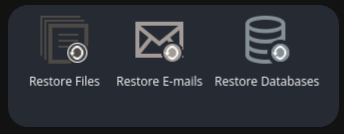 These are your restore options. You can choose to restore your files, emails, and/or databases.
These are your restore options. You can choose to restore your files, emails, and/or databases.
 This screenshot shows the last five daily MySQL/MariaDB copies available for restoration. Backups are taken daily at 10AM EST.
This screenshot shows the last five daily MySQL/MariaDB copies available for restoration. Backups are taken daily at 10AM EST.
NOTE: When your account is deleted, so are your backups. Backups do not count against your storage or bandwidth usage.
Improved Mail Delivery
Mail delivery is such an important aspect of shared web hosting in that many customers, regardless of service provider, rely on the quality and reputation of a service provider's mail IPs to get their emails delivered to the inbox of their recipients instead of to spam. In a shared hosting environment, outbound emails from any account on the server often use the same shared IP address for email delivery. The potential (and often common) issue with that is that over the course of time, the reputation of that IP address can become tarnished if other users sharing it use it for spam, either intentionally or via a breach through any number of poor Wordpress plugins (common denominator in spam, for example).
When an IP address develops a poor reputation through the major spam lists that are used by most email providers, you'll find difficulty in having your emails delivered to the inbox of your website's users (account verification emails, new post notifications, password resets, etc), your business's customers (shipping notifications, invoice creation, etc) or even your normal you@yourdomain email communication.
So what did we do to remedy this, and prevent this from becoming a problem?
We opted to subscribe to a 3rd party mail delivery service that specializes in out-bound spam filtering (to prevent reputation degradation) and to maintain reliable delivery of transactional emails to their intended recipients. Perhaps you've heard of MailChannels, a highly regarded commercial service that does just that. But at about $500.00/mo for the plan that would work for us, it was certainly out of the budget for the current scale of our small business. But, there is a new alternative on the market that seems to be gaining some traction, and we're all about supporting smaller competitors of bigger giants. So in comes Mail.Baby a significantly more affordable alternative that actually uses MailChannels as a backup for delivery in the event they can't get your message where it's supposed to be.
Your email delivery and reliability has been greatly strengthened with this update, all of which was added with no additional cost to you. Sure, we'd like to roll our own solution to this in the future, but email delivery and monitoring / maintaining IP reputation can be a job by itself.
Note: No action is required on your end to use this, and you're still free to offload your mail to any 3rd party service that you wish to use such as MXRoute. You may also choose to send mail using PGP encryption if you have concerns related to privacy. Our webmail is equipped with the Enigma PGP plugin for RoundCube.
Offloaded Nameservers
Previously, all nameservers and DNS records were local to each individual shared hosting server. This worked 'fine', but realistically the setup wasn't complying with internet standards of having two unique authoritative nameservers for redundancy. In the old setup, if NS1 was unreachable, then NS2 would have been unreachable as well since both were serving requests from the same server as your website.
So what did we do to improve upon this setup?
We setup two unique servers in two unique geographic locations. One for ns1.incoghost.com and the other for ns2.incoghost.com . All records are synced automatically and we have a new level of redundancy that we did not have before while also setting each server up behind powerful DDoS protection.
If you are using any other nameservers other than ns1/ns2.incoghost.com, do not worry, they have been mirrored and the appropriate changes made on our end to ensure that your sites resolve properly through the new setup, though by default all new accounts will be setup using the new ns1/ns2.incoghost.com nameservers regardless of service location or host server.
In the future we'd like to improve upon this service even further by setting up anycast, DDoS protected DNS under our incogDNS name ( hint hint ), but until then this serves as a big improvement that helps ensure your website can remain online.
Increased Storage Limits
It seems pretty common that users drastically overestimate their actual needs. Most websites only use a couple gigabytes of storage, yet people are tricked into the dishonest marketing of the "big tech hosts" that tout "unlimited storage" or comically large storage allocations for next to nothing. What they don't tout as clearly is the limitations they put in place that prevent you from actually using any large amount of storage, such as restricting upload speeds, enforcing a file size limit, or enforcing an inode limit to ensure that you can never actually use much of that 'unlimited storage' that you think you're getting.
Well, we believe in honesty and cutting through the BS. You're free to use 100% of the storage space allocated to your account. That could be two big files, or many many small ones. We don't cap your upload speed to discourage you nor do we limit the number of files you're allowed to have under your account.
So what has changed?
- CloudLinux Starter: Storage limit was 2GB, now 5GB.
- CloudLinux Standard: Storage limit was 5GB, now 10GB
- CloudLinux Professional: Storage limit was 15GB, now 20GB.
These updated storage limits make these plans more attractive and give you more room to accommodate the growth of your website.
Even with our smallest plan, you could host a blog or website (for example) with thousands of images. Your logo, website design (html, css, js, etc) or underlying software like Wordpress, Joomla, phpBB, etc are usually under 50Mb.
Note: Existing customers were upgraded to the new limits. As of writing this, we have yet to update our website to showcase these new limits but will update it shortly with the new limits as well as some other minor adjustments.
Search
About
Check us out at IncogNET.io today!